Multithreading plays a vital role in the world of programming, particularly in Java Multithreading. It is a concept that involves concurrency and the utilization of multiple threads to enhance the efficiency of a program. Understanding Java Multithreading is essential for Java developers as it allows for better utilization of resources and improved performance.
Multithreading in Java is all about managing multiple threads simultaneously, enabling tasks to run concurrently. By incorporating Multithreading into a Java program, developers can benefit from improved responsiveness and increased efficiency. Utilizing Multithreading effectively can lead to faster processing times and overall better performance of the application., so do not leave this topic at all.We are sharing important java multithreading interview questions and answers, Like as: Multithreading or java multithreading or Multithreading in Java or Top Java Multithreading Interview Questions (2024) or java multithreading interview questions or what is multithreading in java or java multithreading example extra.
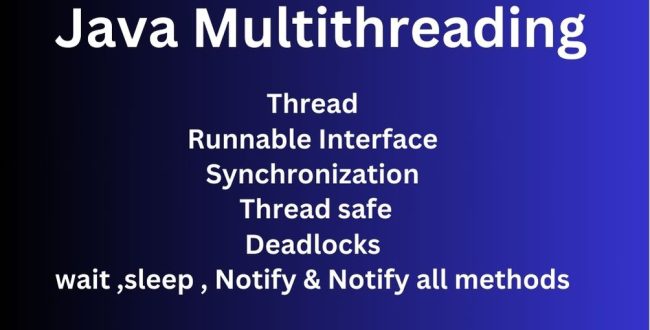
Table of Contents
Toggle1). Different between Multi-Taksing and Multi-Threading?
Mulit-Taksing: More than one tasking running simultaneously(at the same time), known as Multi-Tasking.
Exam: Suppose if you are working in laptop and you are doing multiple task like as: you are typing the code at same time you are also downloading the software or listing the music and uploading the file , so are the multi-tasking which is running at the same time.
Multi-Threading: Multithreading is a process to run the two or more threads simultaneously for maximum utilization of the CPU. Threads use a shared memory area which helps to save memory, and the content-switching between the threads is a bit faster than the process.
2). What are the Advantages of Multithreading ?
I) Multithreading saves time as you can perform multiple operations together.
II) The threads are independent, so it does not block the user to perform multiple operations at the same time and also, if an exception occurs in a single thread, it does not affect other threads.
3). What is a thread ?
In the world of Java programming, a thread is a lightweight subprocess that plays a crucial role in the execution of code. Belonging to the java.lang package, the Thread class allows developers to take advantage of multiple CPUs available in a machine, enhancing performance and efficiency.
Each thread in Java has its own stack, enabling it to execute tasks independently from other threads. This leads to better utilization of resources and improved parallel processing capabilities. For example, if a single thread takes 50 milliseconds to complete a task, by leveraging multithreading, developers can divide the workload among 10 threads, reducing the overall execution time to just 5 milliseconds.
In conclusion, understanding threads and implementing multithreading in Java can significantly enhance the performance of your applications, making them more responsive and efficient. Mastering the concept of multithreading is essential for Java developers looking to optimize their code and maximize the capabilities of modern computing systems.
4). What is the difference between Thread and Process?
In the realm of Java multithreading, it is essential to grasp the distinctions between threads and processes. A thread is a lightweight process that can be part of a larger process, enabling multiple threads to execute different parts of the process simultaneously. On the other hand, a process can consist of multiple threads, with each thread capable of executing the same or different parts of the process.
One key disparity between threads and processes lies in their memory management. Processes have their own unique address space, ensuring isolation and independence from one another. In contrast, threads share the address space of the process that spawned them, allowing for efficient communicationand data sharing.
In conclusion, understanding the divergences between threads and processes is crucial in the realm of Java multithreading. Threads offer a lightweight and efficient means of enhancing process execution, while processes provide isolation and memory independence. By delving into the nuances of thread and process management, developers can optimize their multithreaded Java applications for improved performance and scalability.
5). What is the Life Cycle of a Thread ? (Most Imp Question)
There are 5 states of a thread life cycle. This life cycle is controlled by JVM (Java Virtual Machine).
New
Runnable
Running
Non-Runnable (Blocked)
Terminated
I. New: In this state, a new thread begins its life cycle. This is also called a born thread.
The thread is in the new state if you create an instance of Thread class but before the invocation of the start() method.
II. Runnable: A thread becomes runnable after a newly born thread is started. In this state, a thread would be executing its task.
III. Running: When the thread scheduler selects the thread then, that thread would be in a running state.
IV. Non-Runnable or Blocked: The thread is still alive in this state, but currently, it is not eligible to run.
V. Terminated: A thread is terminated due to the following reasons:
Either its run() method exists normally, the thread’s code has executed the program.
Or due to some unusual errors like segmentation fault or an unhandled exception.
Note: A thread that is in a terminated state does not consume ant cycle of the CPU.
6) . How to achieve Multi-threading in java?
I) By extending the Thread class and overriding its run method.
Example:
public class Thread_Exam extends Thread {
@Override
public void run() {
System.out.println(“Thread is running by using Thread class”);
}
public static void main(String[] args) {
MultiThread_Exam_byThreadClass m1 = new MultiThread_Exam_byThreadClass();
m1.start();
}}
II) Implementing the Runnable interface
Example:
public class RunnableInterface_Exam implements Runnable {
@Override
public void run() {
System.out.println(“Thread is running by using runnable interface”);
}
public static void main(String[] args) {
Mutithread_RunnableInterface m1 = new Mutithread_RunnableInterface();
Thread t1=new Thread(m1);
t1.start();
}}
7). Can we start a thread twice time? (Most Imp Question)
After starting a thread, it can never be started again. If we want thread start twice then it thrown an IllegalThreadStateException.
So whenever a thread will run once than for second time, it will throw exception.
8). What is Synchronization in Multi-threading? (Imp Question)
Multi-threaded programs may often come to a situation where multiple threads try to access the same resource and produce error. So it needs to some method or variable that only 1 thread can access. So we use Synchronized keyword before method, variable or block.
Synchronization internally use locking system.So only 1 thread can access the resource at a time other thread wait to release the lock .
Only 1 thread can access at a time.
Benefit: it prevent race conditions and error and output of program will be inconsist.
Like : table of 5 will be like as : 5 , 50, 40, 10 ….so on
But using synchronization result will be : 5, 10, 15, 20 , 25 … so on.
Example:
class Table {
public synchronized void printTable(int n) {
// synchronized method – by using this keyword table will print in increasing order but without this keyword table print in
inconsistencyway(5,50,20,25,10….)
for (int i = 1; i <= 5; i++) {
System.out.println(n * i);
try {
Thread.sleep(1000); // it will show the printing time of data
} catch (Exception e) {
System.out.println(e);
}}}
9). What are the Benefit of Synchronization ?
I). Thread Safety: Synchronization prevents the multiple threads from accessing shared resources simultaneously, ensuring data consistency and avoiding unpredictable behavior.
II). Orderly Execution: It maintains the order of execution, preventing race conditions where multiple threads compete for the same resources, which can lead to unexpected results.
III). Avoidance of Deadlocks: It prevent deadlocks, situations where threads are indefinitely blocked, waiting for each other to release resources, by enforcing a consistent locking order.
IV). Reliability in Multi-threading: In multi-threaded applications, synchronization is crucial for reliable and predictable behavior, ensuring that concurrent operations on shared data do not interfere with each other.
10). What is race condition? (Imp Question)
A condition is a part of the program where shared memory is accessed is concurrently executed by two or more threads. It leads to incorrect behavior of a program.
A condition in which two or more threads completing their task with same resource.
Example: if thread A is reading data and another thread B is trying to delete the same data.
11). How is the safety of a thread achieved? (Most Imp Question)
If a method or class object can be used by multiple threads at a time without any race condition, then the class is thread-safe. Thread safety is used to make a program safe.
o Synchronization keyword
o Volatile keyword
o Immutable Objects
o Concurrent-HashMap ,
o Atomic Operations:
o Using a lock based mechanism
o Use of atomic wrapper classes
12). What is Deadlock in Java ? (Most Imp Question)
It is a situation that occurs when a thread is waiting for an object lock, that is acquired by another thread, and second thread is waiting for an object lock that is acquired by the first thread.
Since both threads are waiting for each other to release the lock simultaneously, this condition is called deadlock in Java.
Daemon thread: it is a low-priority thread that runs in the background to perform tasks such as garbage collection.
13).What is meaning of Thread safe?
If more than one threads accessing the same object, then may any thread can modify the value of object that
case to protect the modify the object value we use Synchronized keyword. By using synchronized keyword,
only one thread accesses the object at a time then it releases the lock and used by another threads.that means object is thread safe.
14). What is the difference between starting a thread with start() method and run() method?
start(): When you call start() method, main method internally calls run() method to start newly created Thread, so run method is ultimately called by newly created Thread.
run(): When you call run() method, its called in the same thread, no new thread is started which is the case when you call start() method.
15). What is the Best approach for Multithreading in Java? Implementing Runnable Interface or Extending Thread class.
When it comes to creating threads in Java for multithreading, there are two main approaches: implementing the Runnable interface and extending the Thread class. Both methods have their pros and cons, but implementing Runnable is generally considered a better practice.
One of the key differences between implementing Runnable and extending Thread is that when we implement the Runnable interface, we have the flexibility to extend other classes as well. On the other hand, if we extend the Thread class, we are limited in our ability to extend any other class due to Java’s restriction on multiple inheritance.
In conclusion, while both implementing Runnable and extending Thread can be used to create threads in Java, implementing the Runnable interface is often the preferred choice due to its flexibility and adherence to best coding practices in Java multithreading.
By using the right approach for multithreading in Java, such as implementing Runnable, developers can ensure optimal performance and efficiency in their applications. Remember, choosing the best method for creating threads in Java is crucial for achieving successful multithreading in your projects.
16) . What is the difference between Callable and Runnable in Multithreading ? (Most Imp Questions)
In the world of multithreading, the Callable and Runnable interfaces are essential components for executing concurrent tasks. While both are used to create threads, there are key differences that distinguish the two interfaces.
Callable Interface: The Callable interface is used to define a task that can be executed concurrently. One of the main advantages of the Callable interface is that it can throw checked exceptions. This allows for better error handling and more robust code. Additionally, the Callable interface has a return type, which means that it can return a Future object. This Future object can be used to retrieve the result of the computation once it is complete. Overall, the Callable interface provides a more flexible and powerful way to work with concurrent tasks.
Runnable Interface: On the other hand, the Runnable interface is a simpler alternative to the Callable interface. It does not throw checked exceptions and its return type is void, meaning it does not return any value. While the Runnable interface may be more limited in functionality compared to Callable, it is still a useful tool for creating threads and executing tasks concurrently.
In conclusion, the main difference between Callable and Runnable in multithreading lies in their error handling capabilities and return types. While Callable offers more advanced features such as the ability to throw checked exceptions and return values, Runnable provides a straightforward way to create and execute concurrent tasks. Depending on the specific requirements of your multithreading application, you can choose the interface that best suits your needs – Callable for more complex tasks or Runnable for simpler operations.
People also ask : what is java multithreading | what is lock in java multithreading | what is executor in java multithreading | what is performance in java multithreading | what is multithreading in java with example | what is multithreading in java in hindi | what is multithreading in java javatpoint | what is java multithreading | what is lock in java multithreading | what is executor in java multithreading | what is performance in java multithreading | what is multithreading in java with example | what is multithreading in java in hindi | what is multithreading in java javatpoint | what is context switching in multithreading java | what is multithreading in java with real time example | what is multithreading in java in simple words | java multithreading interview questions | java multithreading interview questions geeksforgeeks | java multithreading interview questions github | java multithreading interview questions baeldung | java multithreading interview questions javarevisited | java multithreading interview questions executor framework | java multithreading interview questions javatpoint | java multithreading interview questions medium | multithreading in java interview questions and answers | java multithreading tricky interview questions | What is the difference between Callable and Runnable in Multithreading
